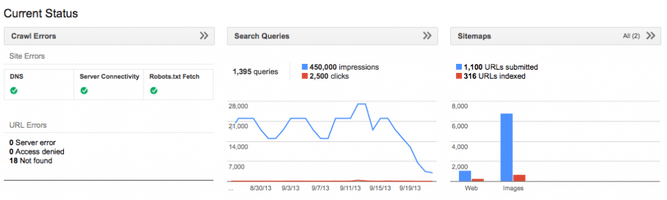It’s every webmasters worst nightmare. They check in to their Google webmaster dashboard to make sure their site is performing optimally only to find out that something has happened. Their site has plummeted from Google. Whether it’s an error with the site itself or a change to Google’s algorithm, seeing it happen live is traumatizing.
It’s every webmasters worst nightmare. They check in to their Google webmaster dashboard to make sure their site is performing optimally only to find out that something has happened. Their site has plummeted from Google. Whether it’s an error with the site itself or a change to Google’s algorithm, seeing it happen live is traumatizing.
That recently happened to Restoration Eze and they came to us for help. They help people find water damage restoration services throughout the country, but on this day, their site had virtually vanished from Google.
As you can see from the dashboard screenshot above, on or around Sept. 15th something went terribly wrong. A quick review of the site revealed that during a new code release, a no-follow script was accidentally placed in the site code. That essentially tells Google’s search spiders to not index the site’s page, effectively wiping them out of the SERPs. Yikes!
Of their 800+ previously indexed pages, only about 300 were remaining.
Given the urgency of the issue, our team quickly formulated a plan to help get the site reindexed by Google. Here are some steps you can take if you find yourself dealing with a similar issue.
Step 1: Fix the site code, penalty or error causing the indexing issue
In this case it was a noindex, nofollow tag in the source code. The developer made a mistake and forgot to remove it when they, moved the site from demo to the live server after some site changes.
If you’ve done a deep dive and found an error within your code that has effected your site’s relationship with Google, you obviously want to fix the code immediately.
If you feel that you have been hit with a panda or penguin penalty, you need to go through the steps to clean up your site content, links and other issues that caused the penalty.
Here are some good resources for both:
- http://searchenginewatch.com/article/2295002/Recovering-from-Penalties-Penguin-and-Panda
- http://www.distilled.net/blog/seo/penguin-strategies/
- http://www.quicksprout.com/2012/09/27/finally-an-easy-to-understand-link-building-plan-to-help-you-recover-from-penguin-and-panda/
- http://moz.com/blog/beat-google-panda
- http://dashburst.com/top-seo-tools-to-combat-google-panda-and-penguin/
Step 2. Submit your site to Google to be reindexed
Adding you url for inclusion to Google’s index (link http://www.google.com/webmasters/tools/submit-url)
Submitting your Sitemap to Google (link http://www.google.com/webmasters/tools)
These steps at least put you back on the map with Google, but it doesn’t guarantee your site will be re-crawled quickly or completely. So here’s some additional steps that you can take…
Step 3: Fetch to Google and submit a crawl request
Step 4: Lean on your Social Media Accounts
Step 5: Blog, Blog, Blog!
You can even try moving up the post date of some older blog posts that were not time specific and generated decent traffic volume.
Step 6: Publish Articles, Blogs and PRs on 3rd Party websites
Therefore, you need to give Google a reason to come back and crawl you site again. To do this you need to publish content on other websites and link that content back to important pages on your site. Blogs, Articles and Press Release all get picked up rather quickly by Google and will help Google find and index your content quicker than just waiting.
—
We will post some updates on what happens with the site traffic and pages indexed in the coming days, so check back.
Let us know if you have any question about an similar issue or need help.
About Bpizzy

I am the owner of bpizzy.com .. I find myself searching for the answers to questions(my clients and my own).. daily. I try to share as many of those answers by the blog to help others. If you have any question or answer let me hear about in the comments
View All Posts By Admin